Ubuntu で Google Chrome のリポジトリのエラーに対処する (リポジトリ情報変更編)
以前、
というような記事を書いたが、またリポジトリ情報のダウンロードに失敗しました。インターネット接続を確認してください。というエラーが出たので、
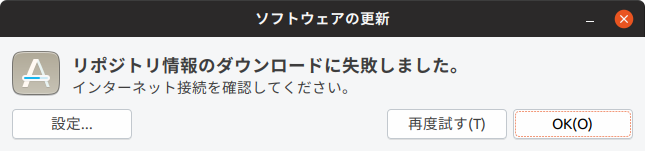
端末を起動し sudo apt update というコマンドを実行してエラーの内容を確認したところ、
sudo apt update 省略 E: Repository 'http://dl.google.com/linux/chrome/deb stable Release' changed its 'Origin' value from 'Google, Inc.' to 'Google LLC' N: This must be accepted explicitly before updates for this repository can be applied. See apt-secure(8) manpage for details. Do you want to accept these changes and continue updating from this repository? [y/N]
と表示された。とりあえず y → Enter で利用継続。
'Origin' の値が 'Google, Inc.' から 'Google LLC' に変更されたらしい。前回の記事の時は 'Label' value の変更だったが今回は 'Origin' value… Origin って何ぞ…